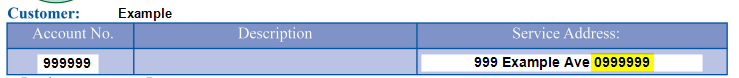Dropcountr!
Dropcountr is a FREE service for municipal water customers that will enable you to efficiently manage your water usage! After registering, Dropcountr will help you manage water consumption, create a monthly water budget, and detect potential water leaks.
Dropcountr sends automated leak alerts by email so please make sure to adjust your spam/junk filter to avoid missing an alert. PAWSD provides Dropcountr as a convenience for its customers, but in no way guarantees the accuracy of the information provided by the service nor assumes any liability for any failure in notification.
NOTE: PAWSD will turn your water off/on at your meter free of charge between 8:00 – 3:00 p.m. Monday – Friday with 24 hours notice . Please call the office to schedule - 970-731-2691 or click here to make the request through the PAWSD website.
If you have any questions, please call the PAWSD office at 970-731-2691 or email support@dropcountr.com